nor did I write some tutorials for programming before,
but I shared some of my coding experience here.
I always looked at others blog when I don't know how to code,
maybe I should try more of this often,
so that I could help others also!
This is my first attempt to write comments on open source project.
Perhaps I should write comments on JNativeHook later and
even try to share my experience in coding also.
~~~~~~
PowerPointLabs is an add-ons for powerpoint that aims to make your powerpoint presentation becomes more interactive, you can get it from the link here.
If you are the one who often have presentations, probably you can try out this add-on. I personally think that PowerPointLab really makes our life easier in doing the animations.
Comments on some of the important features in PowerPointLabs that I might use quite often in the future:
1) Spotlight

(Take this image from PowerPointLabs website)
I saw my CS2103T used this feature quite often. This feature can attract user's attention to a main point quickly. I did not know how to do this without finding the help of PowerPointLabs.
However, I personally don't use to using feature like this because I will always use hand to point to a certain point. Maybe I would try to use this for my next presentation? (CS2103T project presentation?)
2) Easily Transaction

(Take this image from PowerPointLabs website)
I like this idea of Easily Transaction. If you used powerpoint animations before, you would probably find out that, to move a thing to a certain position, you need to draw out some lines to do that, which I find it is quite irritating to do it all the time.
For Easily Transaction, you just need to enter two slides:
First slide with initial position, second slide with end position,
then click a button: create auto-animated slides,
then the transaction is done!
3) Animation in slide

(Take this image from PowerPointLabs website)
To do this in powerpoint animations, you would need to use a lot of "show/hide" method.
For PowerPointLabs, all you need to do is to try to create all those objects that you want
to show, then click create animation in slide, then you have done with your job.
4) Zoom in
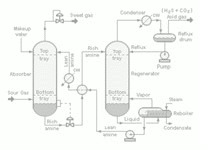
(Take this image from PowerPointLabs website)
This is a feature that we would use quite often in Prezi and I think that this feature is good to have in
powerpoint.
Probably good when you want to talk about the pictures that you share in a slide,
focus on the picture, then explain why you put this picture,,
5) Drill Down, step back.

You know, sometimes when you want to focus on one point,
you zoom in to that point, and after elaborating your points,
then you zoom back to the home page..
Yup. It is available in powerpoint now and you would think that it's a bit like
Prezi's style! The truth is, it becomes a lot easier to use this in powerpoint!
~~~~~
These are the features that I think that it is good to have PowerPointLabs installed
in our powerpoint.
Well, it's free and user friendly!
So, if you are wondering whether you should install this add on,
just try it out first!
I believe that you won't regret that and even if you regret, you can uninstall it.
So what do you have to lose? Just try it out! ;)
Personal opinion:
Personal opinion:
It really simplifies a lot of animations jobs which are good for lazy peoples like me. xD
Jun Wei
Jun Wei
8/3/14
7:18a.m.
Jun Wei, thanks for sharing :D I have a feeling this will be useful for my future presentation ;)
ReplyDeleteYou are welc. :)
Delete