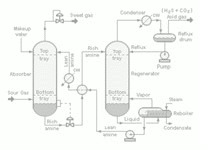MH370 失踪了,
据说已经坠落印度洋。
许多愤愤不平的中国人迁怒在
无辜的马来西亚人身上。
一些年少的马来西亚人也借机迁怒在政府上。
我,只是一位普通的马来西亚年轻人。
我不是不关注马来西亚的政治,
只是觉得没必要把那件事政治化。
我只是希望大家都平安,
希望大家除了不停地谩骂,
要学会好好珍惜生活。
有那么的一个文章,
我觉得写得还算好的,
至少看了能让别人更了解马来西亚华人:
http://bbs.m4.cn/forum.php?mod=viewthread&tid=282797&page
我是马来西亚华人。
希望最近所有不幸的事都过去了吧!
~~~~~
为了分享更多technical 的 computing 经验,
我开多了一个 blog : http://pharaoh-sharing.blogspot.sg/
有兴趣的人就来支持吧!谢谢! ^^
我真心觉得分享很重要,
因为要获得一个经验,
需要付出蛮大的代价。
如果,人人都分享这些经验,
那么大家都能更快地进步。
~~~~~
三月真的是很忙的一个月。
我花了很多时间准备考试,
花了很多时间做TaskPad(我的project名字),
却少了很多时间给自己,给家人,给朋友。
我不知道为什么自己会那么拼,
把那个module搞到workload 很重,
可是,我知道一切是值得的:
我赚到的是不少的知识,
我赚到的是和组员之间的默契。
其实我真的没想过我会在CS2103T里面认识到,
能够和我有默契的组员,
毕竟要和我有默契真的很难。
呵呵。我真的很幸运。
~~~~~

摘自: 这
看到这个机器人你会想到什么呢?
如果我告诉你这是大学生做的呢?
这个机器人来头可不小哦,
名为 BumbleBee,
是一群NUS 学生辛勤工作出来的结果。
必须要肯定他们的努力,
因为要制作这样的一个机器人所花的时间不是普通的多。
重点是,他们拿到了冠军。 :)
恭喜他们啦!
~~~~~
我的其中一位组员也是 BumbleBee 的组员。
她和大家分享了:这个。
蛮有意思的。建议大家看看。
很开心在大学也能认识这样的一个团体:
不现实,
不功利。
如果为了赢比赛而参加,
很多人早已经放弃,
可是他们却坚持到最后。
很多人从来都不知道自己的机会多么难得,
因为一些奇怪的理由而选择了放弃,
而他们选择了坚持,
所以他们拿到了冠军。
看着这篇的你,怎样想呢?
~~~~~
这年三月,我参加了我觉得蛮有意义的活动:教小孩子。
多小?
小学生。 :)
那是NUS的一个慈善组织,名为 BP Mentoring。

教小孩子是很有意思的。
他们没有心机,
他们如果感觉你没恶意,
就会什么都告诉你了。
他们好玩,
可是很正常,
没有小孩子不喜欢玩。
呵呵。
其实,真的很开心参加了这个团体,
每个星期都做一件有意义的事。
~~~~~
刚刚在网上看到的一个短片:
呵呵。
共勉。
希望大家珍惜自己所拥有的一切。
希望大家不要这样邪恶。 xD
~~~~~
昨天上 CS2103T 的时候看到了这个有趣的短片。
理论上来说就读商业的大学生应该比小孩懂得多,
但他们的表现却不比小孩好,
为什么?
短片给出的总结是:
Prototype and testing.
小孩一边做一边试,
商学生只是做,到最后才试。
但它给我的另外一个启发是:
我们年纪越大,想得越多。
那年我和其恩、心凌去参加造船比赛,
输的其中一个原因就是,
我们以为自己已经练习够了,
并没有当场做试验,
而是花很多时间在制作过程上。
那年初中科学营,
我的组的牙签架构非常不稳固,
也是因为没一直做试验,
到最后才发现。
很多时候我们太有信心了,
结果换来的只有失败。
~~~~~
最后,
是时候要准备考试了,
星期一还有考试。 =_=
感谢你们的支持,
感谢你们看到了这里。
听闻最近台湾也发生了一些事,
可怜的五月天受牵连了。
希望他们没事。 :)
我喜欢五月天的歌,
在这里分享一首经典曲,
希望大家喜欢。 ^^
愿大家都知足常乐。
愿 安、康。
法老
29/3/14
1:45a.m.